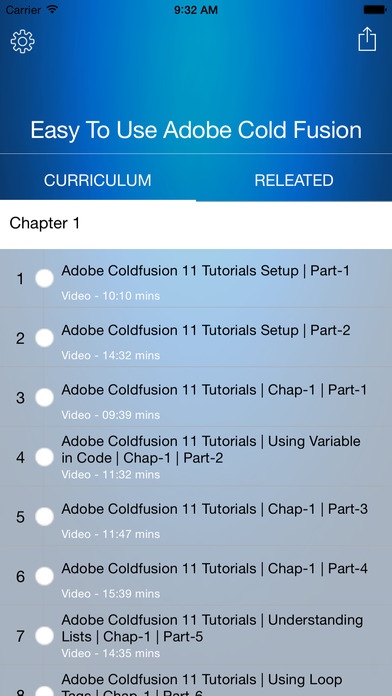Easy To Use Adobe Cold Fusion Edition 1.6
Paid Version
Publisher Description
Lecture 01. Adobe Coldfusion 11 Tutorials Setup | Part-1 Lecture 02. Adobe Coldfusion 11 Tutorials Setup | Part-2 Lecture 03. Adobe Coldfusion 11 Tutorials | Chap-1 | Part-1 Lecture 04. Adobe Coldfusion 11 Tutorials | Using Variable in Code | Chap-1 | Part-2 Lecture 05. Adobe Coldfusion 11 Tutorials | Chap-1 | Part-3 Lecture 06. Adobe Coldfusion 11 Tutorials | Chap-1 | Part-4 Lecture 07. Adobe Coldfusion 11 Tutorials | Understanding Lists | Chap-1 | Part-5 Lecture 08. Adobe Coldfusion 11 Tutorials | Using Loop Tags | Chap-1 | Part-6 Lecture 09. Adobe Coldfusion 11 | Using String in Query-Strings & Error Handling | Chap-1 | Part-7 Lecture 10. Adobe Coldfusion 11 Tutorials | While, Do-While Loops & Increment Operator | Chap-1 | Part-8 Lecture 11. Adobe Coldfusion 11 Tutorials | Do-While & For Loops | Chap-1 | Part-9 Lecture 12. Adobe Coldfusion 11 Tutorials | Understanding Arrays | Chap-1 | Part-10 Lecture 13. Adobe Coldfusion 11 Tutorials | Understanding Array-Continued | Chap-1 | Part-11 Lecture 14. Adobe Coldfusion 11 Tutorials | Playing with Conditionals-if/else statements | Chap-1 | Part-12 Lecture 15. Adobe Coldfusion 11 Tutorials | Conditionals-if/else if/else statements | Chap-1 | Part-13 Lecture 16. Adobe Coldfusion 11 Tutorials | Introducing Switch Conditionals | Chap-1 | Part-14 Lecture 17. Adobe Coldfusion 11 Tutorials | CFML Switch and Case Tags | Chap-1 | Part-15 Lecture 18. Adobe Coldfusion 11 Tutorials | Default Case Statement & Debugging | Chap-1 | Part-16 Lecture 19. Adobe Coldfusion 11 Tutorials | Decoding Switch-Case Conditionals | Chap-1 | Part-17 Lecture 20. Adobe Coldfusion 11 Tutorials | Array & Structures with Switch-Case Statements | Chap-1 | Part-18 Lecture 21. Adobe Coldfusion 11 Tutorials | CFC Components, Methods & Relationship with Class | Chap-2 | Part-1 Lecture 22. Adobe Coldfusion 11 Tutorials | Constructor Methods, Component & Template Files | Chap-2 | Part-2 Lecture 23. Adobe Coldfusion 11 Tutorials | Demystifying Constructor Method in CFC Component | Chap-2 | Part-3 Lecture 24. Adobe Coldfusion 11 Tutorials | Encapsulated Variables & Decoding Methods | Chap-2 | Part-4 Lecture 25. Adobe Coldfusion 11 Tutorials | Getter & Setter Methods with Attributes | Chap-2 | Part-5 Lecture 26. ColdFusion: What is Adobe ColdFusion 8? | lynda.com Lecture 27. Adobe ColdFusion 11 Lecture 28. ADC Presents - Get Started with ColdFusion Builder Lecture 29. ColdFusion: Creating your first ColdFusion page | lynda.com Lecture 30. Adobe Coldfusion 11 Tutorials Setup | Part-1 Lecture 31. Adobe ColdFusion 20 years Lecture 32. WebSocket Basics with Adobe ColdFusion Lecture 33. Adobe Coldfusion 11 Tutorials | While, Do-While Loops & Increment Operator | Chap-1 | Part-8 Lecture 34. Adobe ColdFusion Summit 2014 Lecture 35. Adobe ColdFusion 11 Lecture 36. Adobe Coldfusion 11 Tutorials Setup | Part-2 Lecture 37. Adobe ColdFusion all versions LFD exploit Lecture 38. Apache Connector Configuration in ColdFusion 10 Lecture 39. Adobe Adobe ColdFusion Roadmap : Future Directions link in description Lecture 40. Adobe Coldfusion 11 Tutorials | Understanding Arrays | Chap-1 | Part-10 Lecture 41. Instalando o Adobe ColdFusion Lecture 42. Applying Adobe ColdFusion 10 HotFix to Pure Tomcat Deploy Lecture 43. Adobe ColdFusion Twitter Profile 404 Link Reaction Lecture 44. Adobe Coldfusion 11 Tutorials | Chap-1 | Part-1 Lecture 45. Getting started with FusionDebug - (Simple Project) Debugging Adobe ColdFusion and/or Railo Lecture 46. Using BonCode Connector with Adobe ColdFusion 11 Lecture 47. Adobe ColdFusion Builder 3 Lecture 48. ADC Presents - Getting Started with ColdFusion Builder 2 Lecture 49. Adobe Coldfusion 11 Tutorials | CFML Switch and Case Tags | Chap-1 | Part-15 Lecture 50. Adobe ColdFusion 9 - promo video
Requires iOS 8.0 or later. Compatible with iPhone, iPad, and iPod touch.
About Easy To Use Adobe Cold Fusion Edition
Easy To Use Adobe Cold Fusion Edition is a paid app for iOS published in the Reference Tools list of apps, part of Education.
The company that develops Easy To Use Adobe Cold Fusion Edition is Nguyen Thuc. The latest version released by its developer is 1.6.
To install Easy To Use Adobe Cold Fusion Edition on your iOS device, just click the green Continue To App button above to start the installation process. The app is listed on our website since 2015-11-19 and was downloaded 30 times. We have already checked if the download link is safe, however for your own protection we recommend that you scan the downloaded app with your antivirus. Your antivirus may detect the Easy To Use Adobe Cold Fusion Edition as malware if the download link is broken.
How to install Easy To Use Adobe Cold Fusion Edition on your iOS device:
- Click on the Continue To App button on our website. This will redirect you to the App Store.
- Once the Easy To Use Adobe Cold Fusion Edition is shown in the iTunes listing of your iOS device, you can start its download and installation. Tap on the GET button to the right of the app to start downloading it.
- If you are not logged-in the iOS appstore app, you'll be prompted for your your Apple ID and/or password.
- After Easy To Use Adobe Cold Fusion Edition is downloaded, you'll see an INSTALL button to the right. Tap on it to start the actual installation of the iOS app.
- Once installation is finished you can tap on the OPEN button to start it. Its icon will also be added to your device home screen.